How to fix when iPhone has no sound
1. Check the sound switch
iPhone with a convenient sound switch design when users want to switch to silent mode quickly, this button is also very easy to press by mistake, so the first thing when iPhone loses sound you should check if the switch is active. or not.
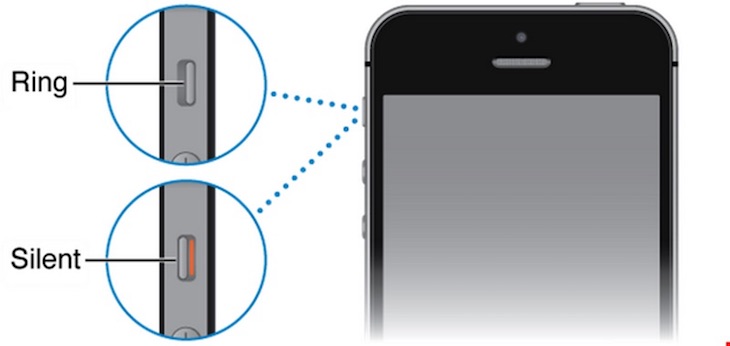
2. Restart iPhone
Most of the ways to save the entire iPhone error is to restart the device. If you use iPhone for a long time without a plan to restart the device, it is very easy to make the iPhone fall into bad situations.
To restart the device, hold down the power button and the Home button until the Apple logo appears in front of the screen.

3. Factory Reset
If you try the above methods and it doesn't work, the device may have a software error, you can go to "Settings" > "General settings" > "Reset" > "Erase all content and settings" , save You should back up your device first because you will lose data and exit your iCloud account before resetting the device.
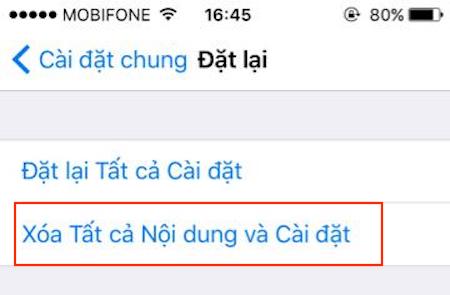
4. Restore iPhone
You need to download iTunes on your computer and then connect the cable to your phone, next you keep holding the power and home keys continuously (for iPhone 7, 7+, 8, 8+, iPhone X, hold the power key and the volume down key). volume) until the iTunes icon is displayed, then press the "Restore iPhone" button on the iTunes software on the computer to be successful.
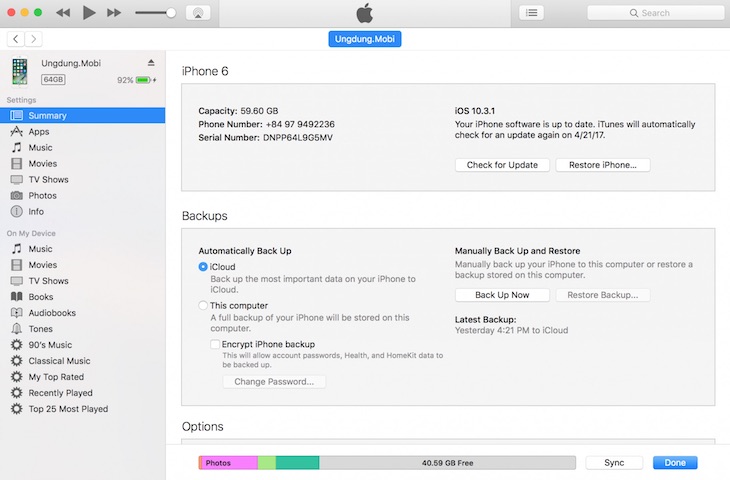
This way fixes most of the software errors on the machine and brings the device to the latest operating system. Note that this method also loses data and should exit iCloud before restoring.
5. Check the headphone jack
Error appearing in the headphone configuration appears in many phones, not only the iPhone, making you unable to hear the sound from the device, what you need to do is clean the headphone jack, then plug in and unplug a lot. times to fix.

6. Check the device's Bluetooth
Many times your iPhone is connecting to other Bluetooth devices such as speakers, Bluetooth headsets, but you forget to turn off the connection, causing iPhone not to play speakerphone sound, you can temporarily turn off Bluetooth by swiping from the bottom of the screen. to show Control Center and then turn off the device's Buletooth icon.

7. Check “Do Not Disturb” Mode
“Do Not Disturb” mode is similar to “Silent” mode, it is recommended to disable it when not needed by turning off the moon icon in Control Center.

Hopefully after this article you will have a way to fix it every time your iPhone suddenly loses sound, if you have done it but the device still has no sound, you should bring it to Dien May Xanh for the best support.
Good luck!
The post https://meo.tips/using/how-to-fix-when-iphone-has-no-sound/ appeared first on Meo.tips.
View more from Meo.tips:
How to sync contacts from Google account to iPhoneTips to choose to buy delicious and succulent grapefruit, oranges, and tangerines
Top 12 specialties of Da Lat should buy as meaningful gifts
Top 10 homestay in Phu Quoc with beautiful sea view, cheap price near the center
What are toners? Tips to choose and use toner properly for each skin type in summer
10 beautiful foods to eat every day
4 easy ways to clean white shoes like new
4 effective ways to remove mouse glue from floors and clothes
Instructions on how to mix brown from popular colors
Causes and solutions for failure to ignite in a tourist gas stove
Compilation of 5 ASMR videos eating crispy dishes that make you 'happy'
4 things to keep in mind to help keep your hair smooth when sitting in an air-conditioned room
Should I install an exhaust fan for an air-conditioned room?
How to use Sharp air conditioner – Part 1
Compilation of 8 ASMR roleplay videos as a flight attendant
2 apps to help you avoid flooded spots in HCMC
Upgrade your bathroom to become luxurious
Cook rice with hot or cold water? 90% of Vietnamese housewives give the wrong answer
Take these 4 ingredients to freeze to help soothe skin effectively for summer days
7 easy and safe ways to create humidity in an air-conditioned room
Comments
Post a Comment